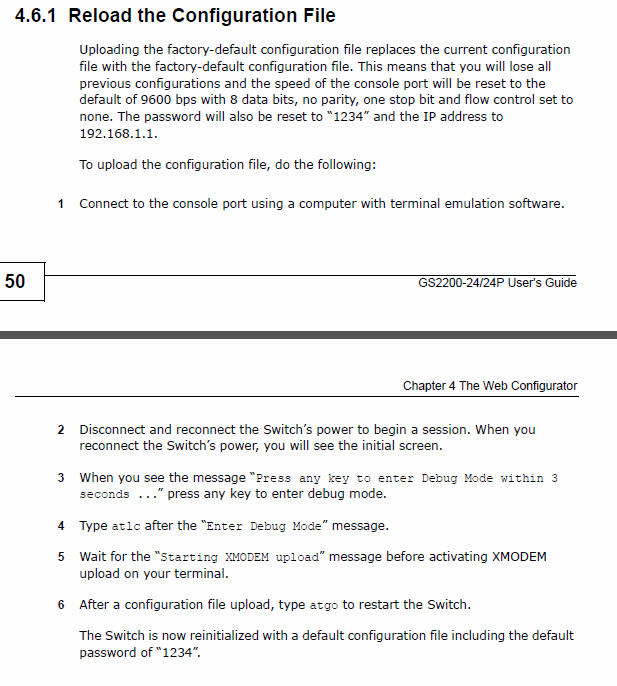This issue has bothered me for a month now, my laptop( windows 7)is unable to access to any website nor program that relates to internet even though the connection status is connected to the wifi and has the strongest signal:confused:
i have tried serveral methods, using cmd and typed the following order - netsh winsock reset, and restart my laptop but doesn't work(tried 10 times or more)Then I tried using the recovery and recover to one month before, since it had only worked for half an hour:( I would really appreciate who can give me a reply on this post since it has bothered for a month already. Thank you.
i have tried serveral methods, using cmd and typed the following order - netsh winsock reset, and restart my laptop but doesn't work(tried 10 times or more)Then I tried using the recovery and recover to one month before, since it had only worked for half an hour:( I would really appreciate who can give me a reply on this post since it has bothered for a month already. Thank you.